Author: kkaja123
Followers: 8
Outdated Mod
This mod is not known to work with the latest version of Kerbal Space Program 2. Proceed with caution.
AlternativeUI (AUI)
An Alternative UI mod for KSP 2
This mod for KSP 2 provides a set of alternative UI features and layouts to the stock UI.
This may include replacing UI assets, repositioning UI elements, adding UI assets that may enhance the existing UI, bugfixes, and user-made custom UI layouts.
The primary goal of this mod isn't to completely replace the stock UI of KSP 2, but to extend what is already there. Another goal is to provide flexibility to the player for configuring the UI to their liking. Initial customizations for this mod will be little things here and there, but the plan is to go as far as providing a lite, in-game, UI layout editor so the user can adjust UI elements to their liking and save the layout as a custom UI configuration.
Current Features
-
Add a toggle button that expands and collapses the OAB's Parts Picker Drawer.
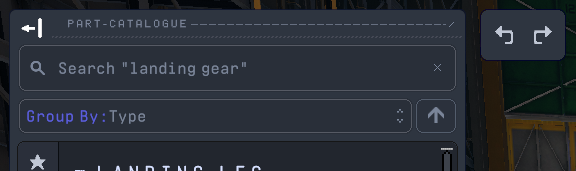
Installing AUI
Prerequisites
- BepInEx and SpaceWarp
- Option 1: Combined
- Space Warp + BepInEx (SpaceDock)
- Option 2: Individually
Instructions
Before preceding, make sure you refer to the Releases page to find the minimum required version of this mod's dependencies.
- Download the
alternative_ui-release-<version number>.zipfile from the Releases page. - Extract the contents of the zip file.
- Place the extracted contents into the game folder for KSP 2. (Refer to detailed instructions below on how to find the game folder.)
The resulting folder structure should look similar the following:
Kerbal Space Program 2/
├── BepInEx/
│ ├── cache/
│ ├── config/
│ ...
│ └── plugins/
│ ├── AUI/
│ │ ├── AUI.dll
│ │ └── swinfo.json
│ └── SpaceWarp/
├── KSP2_x64_Data/
├── MonoBleedingEdge/
├── KSP2_x64.exe
└── winhttp.dll
Finding the Game Folder
Steam: 1. Go to "Kerbal Space Program 2" in your Steam library. 2. Right-click -> "Manage" -> "Browse local files"
Epic Game Store (EGS): 1. Go to "Kerbal Space Program 2" in your EGS library. 2. Right-click -> "Manage" -> "Installation" -> Click on the button with the folder 📁 icon.
Having Issues?
Stats for AlternativeUI (AUI)
Downloads over time
Downloads per version
New followers per day
Top Referrers
- spacedock.info
- www.youtube.com
- www.google.com
- forum.kerbalspaceprogram.com
- duckduckgo.com
- www.bing.com
- yandex.ru
- cn.bing.com
- sd1b.52k.de
- sd-prod-live.52k.de
Export Raw Stats
Raw stats are from the beginning of time until now. Each follower and download entry represents one hour of data. Uneventful hours are omitted.